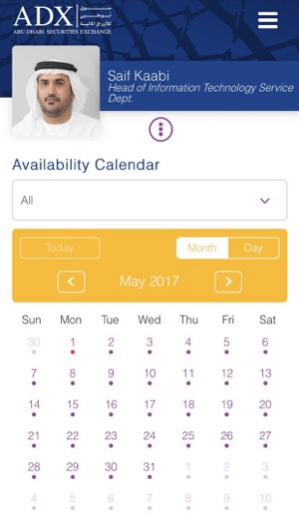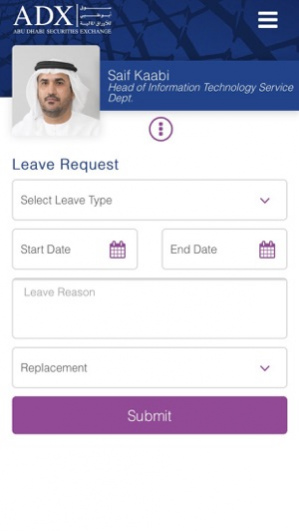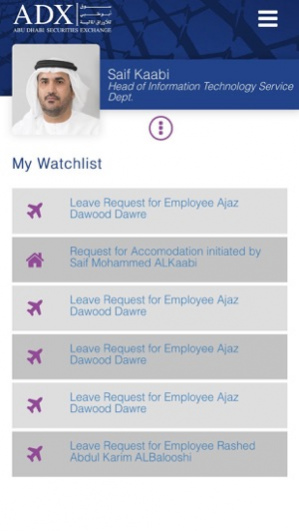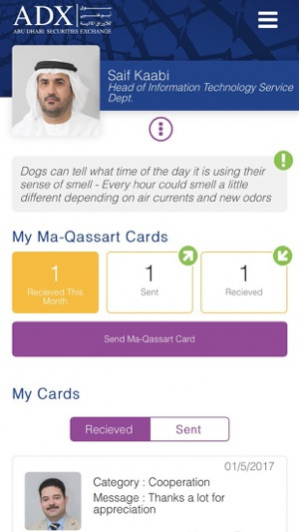My ADX 2.7
Continue to app
Free Version
Publisher Description
تطبيق يخدم موظفي سوق أبوظبي، حيث يعنى التطبيق بأتمتة خدمات الموظفين والموارد البشرية وهو تطبيق تفاعلي يسمح للموظف بالتواصل مع زملائه الموظفين. هذا التطبيق متوفر حاليا للموظفين فقط و لكننه سيغطي في المرحلة القادمة جميع خدمات السوق منها خدمات المستثمرين و الوسطاء و غيرها..
الخدمات المتوفرة في التطبيق:
• تقديم لإجازة أو إذن خروج
• الاطلاع على الطلبات الخاصة والطلبات العالقة بالموظف
• طلب رسائل لمن يهمه الأمر
• متابعة قوائم جدول الحضور والانصراف
• يُمكن الرؤساء المباشرين من متابعة موظفيهم
"My ADX" is a smart application created by Abu Dhabi Securities Exchange that serves ADX Employees (phase 1). It currently targets HR Employee services in its current phase, but the mobile app is planned to automate investors and brokers services as well in future updates.
"My ADX" has the following features:
* An interactive interface that allows employees to submit for leaves, check their leave balances, request permissions to leave office and other E-Services.
* Allows employees and managers to follow up on their pending tasks and requests.
* Allows employees to check their attendance, while also allowing direct managers to track their employees progress.
Oct 17, 2018 Version 2.7
- Bug Fixes
About My ADX
My ADX is a free app for iOS published in the Office Suites & Tools list of apps, part of Business.
The company that develops My ADX is Abu Dhabi Securities Exchange. The latest version released by its developer is 2.7.
To install My ADX on your iOS device, just click the green Continue To App button above to start the installation process. The app is listed on our website since 2018-10-17 and was downloaded 9 times. We have already checked if the download link is safe, however for your own protection we recommend that you scan the downloaded app with your antivirus. Your antivirus may detect the My ADX as malware if the download link is broken.
How to install My ADX on your iOS device:
- Click on the Continue To App button on our website. This will redirect you to the App Store.
- Once the My ADX is shown in the iTunes listing of your iOS device, you can start its download and installation. Tap on the GET button to the right of the app to start downloading it.
- If you are not logged-in the iOS appstore app, you'll be prompted for your your Apple ID and/or password.
- After My ADX is downloaded, you'll see an INSTALL button to the right. Tap on it to start the actual installation of the iOS app.
- Once installation is finished you can tap on the OPEN button to start it. Its icon will also be added to your device home screen.